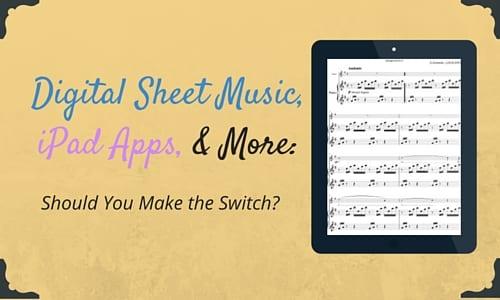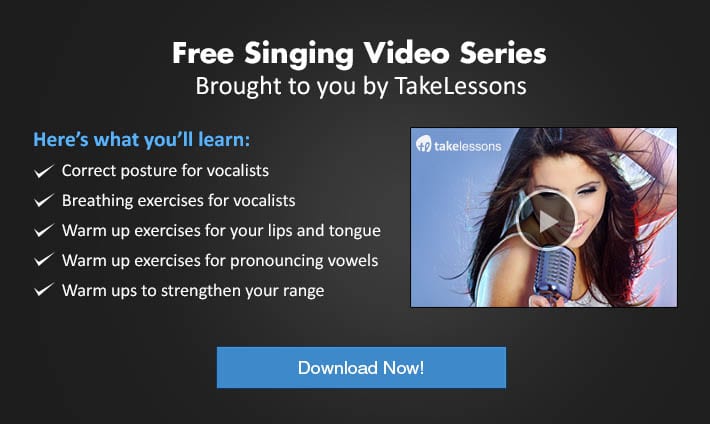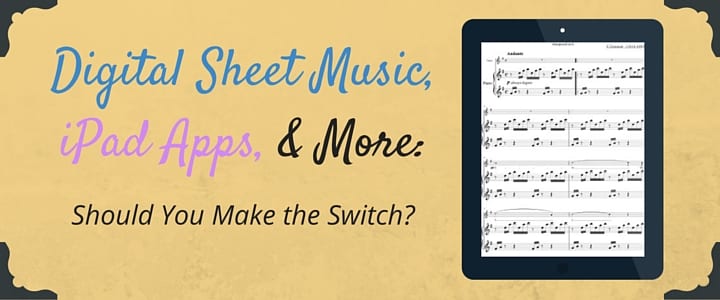 Feeling overwhelmed by pages and pages of sheet music? If you’re tech-savvy, you might want to consider switching to an all-digital library. Here, Elaina R. reviews the pros and cons of using digital sheet music, the best sheet music apps, and how to make the switch…
Feeling overwhelmed by pages and pages of sheet music? If you’re tech-savvy, you might want to consider switching to an all-digital library. Here, Elaina R. reviews the pros and cons of using digital sheet music, the best sheet music apps, and how to make the switch…
Are you still using paper sheet music? If so, you may be wondering if it’s time to make the switch to digital sheet music and iPad apps. Here are some pros and cons to help you decide…
How Does Digital Sheet Music Work?
Here are the essential basics of digital sheet music:
- There are a number of websites that sell digital sheet music, and many of these sites allow users to preview the music before they buy it.
- Once purchased, the user can open the digital file and print out a physical copy, or they can use a digital Piano App to play the music directly from their device.
- With digital sheet music, musicians have greater flexibility and convenience when it comes to learning new pieces.
In the past, if a musician wanted to sight-read a piece of sheet music, they would need to purchase the physical copy of the music from a store. However, with the advent of digital sheet music, musicians now have the ability to purchase and download sheet music straight to their computer or tablet.
Ask your music instructor for tips on how to switch to digital sheet music, and check out the video below for even more reasons to consider signing up for music lessons:
https://www.youtube.com/watch?v=WfZ64yEGPok
Switching Sheet Music: Digital Piano Sheet Music Benefits
I recently purchased a tablet. I didn’t buy this tablet for scrolling through Instagram or catching up on TV shows, though. I purchased it to replace my bloated, disorganized music folder.
That’s right – I now almost exclusively use digital sheet music. At rehearsals these days I’m holding my tablet, not a binder. And I am so glad I made the switch!
If you already have a tablet (or are thinking about purchasing one), you could switch over to digital sheet music too. Digital sheet music for singers — that you download onto your iPad or other tablet device — alleviates many of the issues involved with using physical copies and can make for a happier, more organized musician (like me)! Here are the pros and cons of making the switch – and what you will need if you decide to do it.
Digital Sheet Music Downloads Advantages
Whether you’re a casual player or a professional musician, digital sheet music is a great option for anyone who wants to save money and keep their music collection organized and easily accessible.
Less Stuff, More Music
I finally snapped because of a paper mess that’s been brewing in my studio for years. I have reams of old photocopies, opera scores, song books, and oratorio scores lining my shelves. The books are nice, but if you only need to sing one piece it’s annoying to lug a whole book around. The binders of photocopies have become progressively more unwieldy in the last decade. They are now so big that I dread having to take them out.
On top of all that, as a full-time professional singer, I go through an insane amount of music. My everyday binder, which contained all of the music I was working on, exploded all over my bag at least once a day. My house was buried in stacks of photocopies and scores. The situation was bad for the environment, bad for my back, and bad for my sanity. Finally, after losing an important tax document in a gigantic pile of sheet music, I realized that something had to change.
Now, all of my music fits into my slim tablet. I have way more music with me than I could possibly carry around in hard-copy format, and it’s neatly organized and easily accessible.
You Can’t Lose Things
Back to the tax document. When you’re handling large volumes of sheet music, it takes a lot of patience and time to organize it. If you fall behind in your organization, you start to lose music — sometimes music that you desperately need! With a tablet, that possibility is mitigated (much to my relief).
It’s Environmentally Friendly
In the old days, I felt a twinge of guilt every time I had to print a new piece of music. Now I have all of the music I need without using a single sheet of paper. This is particularly helpful if you are part of a singing group, like I am. When I switched over to digital sheet music, four of my five co-workers did the same thing. We are killing far fewer trees these days!
Digital Sheet Music Downloads Disadvantages
Music has always been a huge part of my life. As a kid, I would spend hours at the piano, learning new songs and perfecting my technique. I was also a member of the school choir, and I would often sing around the house. Over the years, music has continued to be a central part of my life.
However, the way that I consume music has changed dramatically. In the past, I would purchase sheet music from a local music store or download it from a website. However, these days, I prefer to download digital sheet music. While there are some advantages to this approach, there are also several disadvantages.
Technical Difficulties
Change requires a learning curve, and switching to digital sheet music is no exception. Since I bought my tablet expressly as a music reader, I had to learn how to use it while I acquainted myself with the sheet music app I use. There’s still a lot I don’t know about it, and I had to look up instructions for a few of the trickier functions.
However, overall there were no major hurdles… except one. For some reason, trying to import documents from Google Drive to the app causes my tablet to crash. It’s bizarre, but luckily there are many other ways I can import music into the program.
Also, when using a tablet to read music, you need to keep that tablet charged. I got pretty freaked out when I realized that one of my co-workers had 17% battery during a performance the other day. If you are good about keeping your smartphone charged, I’m sure you won’t have a problem remembering to charge your tablet.
Writing On Music
One of the concerns I had about using digital vocal sheet music was maintaining the ability to write on the music. When I use old-fashioned paper, I spend rehearsals scribbling notes all over the pages. The process of writing on digital music is a little more complex. Writing freehand with a finger or stylus takes incredible dexterity (which I do not possess). However, highlighting is easy, and typing instructions onto the music looks cleaner than handwriting ever could.
Staying Uniform in Performance
I sometimes have to perform works that are not memorized. In these cases, singers are usually expected to use a uniform black folder. I usually just put my tablet into one of these folders, which, while annoying, is not insufferable. I’m still on the lookout for a tablet case that has a completely black, finished inside flap – I think that would look enough like a black folder to be acceptable. If you see one, let me know!
How Do I Digitize My Sheet Music?
Do the pros outweigh the cons for you? Great! Here’s what you’ll need to make the jump to digital music.
Tablet
First and foremost, you’ll need a tablet. If you already have one lying around, you’re in luck. If not, don’t feel obligated to buy a $400 model; just make sure the screen is large enough for you to read music comfortably. I got my RCA Viking Pro, which has a 10.1-inch screen, on sale for $80.
Digital Music Library / Sheet Music App
Then, you’ll need a sheet music app to organize, edit, and view your music. You can create setlists, highlight, add notes, and much more.
FAQ: What are the best sheet music apps for iPads and Android tablets?
If you have an iPad, I recommend forScore ($9.99). Got an Android like me? Get MobileSheets Pro ($12.99).
Other options for sheet music readers apps are:
- piaScore (iOS)
- Orpheus App (Android)
- Musicnotes App (iOS, Android)
Smartphone Scanner
A smartphone scanner comes in handy when you have a hard copy that you need to import into your digital music library.
How Do I Put Sheet Music on My iPad?
If you’re a musician, there’s a good chance you’ve wondered how to put sheet music on your iPad. After all, being able to access your music digitally can be extremely convenient. Whether you’re looking to practice between rehearsals or gigs, or simply want to have your music library at your fingertips, keeping your sheet music on your iPad is a great way to do it. And luckily, it’s not as difficult as it may seem.
To put sheet music on your iPad, you’ll first need to purchase a music scanning app. There are a number of different options available, so be sure to do some research to find the one that best suits your needs.
Once you’ve purchased and downloaded the app, open it up and follow the instructions for scanning in your sheet music. The process will vary depending on the app, but generally speaking, you’ll need to place the sheet music on a flat surface and use your iPad’s camera to scan it in.
Once the scanning process is complete, the app will store the digital version of your sheet music in its library. From there, you can access it anytime, anywhere – no need to lug around a heavy binder full of sheet music!
I use TinyScanner, which is free for both iOS and Android.
Where Can I Buy PDF Sheet Music or Buy Digital Sheet Music?
If you need new music, you can avoid hard copies entirely by downloading digital versions. Here are the top three websites I use to get my digital copies, but this is by no means a comprehensive list. If you’re looking for the best digital sheet music site, here are some good options:
- IMSLP: This website has tons of public domain (classical) available for download, all for free.
- SheetMusicPlus: SheetMusicPlus sells digital copies of music ranging from pop to classical.
- MusicNotes: This site is similar to SheetMusicPlus, with lots of genres available for digital download.
You can also download digital copies directly from music publishers such as Hal Leonard, Alfred Music, and J.W. Pepper.
What is a Digital Sheet Music Reader?
A digital sheet music reader is a device that allows a musician to view and play digital sheet music. The music is displayed on the screen of the device, and the musician can use a variety of controls to play the music. The device may also include features such as a metronome, a tuner, and a recorder.
Digital sheet music readers are becoming increasingly popular with musicians of all levels of ability. They offer a convenient way to access sheet music, and they allow musicians to practice without having to carry around physical copies ofsheet music.
In addition, digital sheet music readers often offer more features than traditional sheet music readers. As a result, they are an essential tool for any musician who wants to stay up-to-date with the latest technology.
Buy Digital Sheet Music Today
Even if your house isn’t full of crumpled sheet music, you may still benefit from switching to digital music. It’s cleaner, easier, lighter, and better for the environment. Plus, your voice teacher will love that you are so organized (and that you never forget to bring your music to lessons)! If you already have a tablet, I encourage you to download a digital music reader and give it a shot. We live in a digital world, and you may find that digital music is perfect for you.
View all Takelessons.com Free Sheet Music Resources.
 Post Author: Elaina R.
Post Author: Elaina R.Elaina R. teaches opera voice and singing in Ypsilanti, MI, as well as through online lessons. She received her Master of Music from the University of Michigan, and she has a B.M. from the University of Southern California. Learn more about Elaina here!
Suzy S.