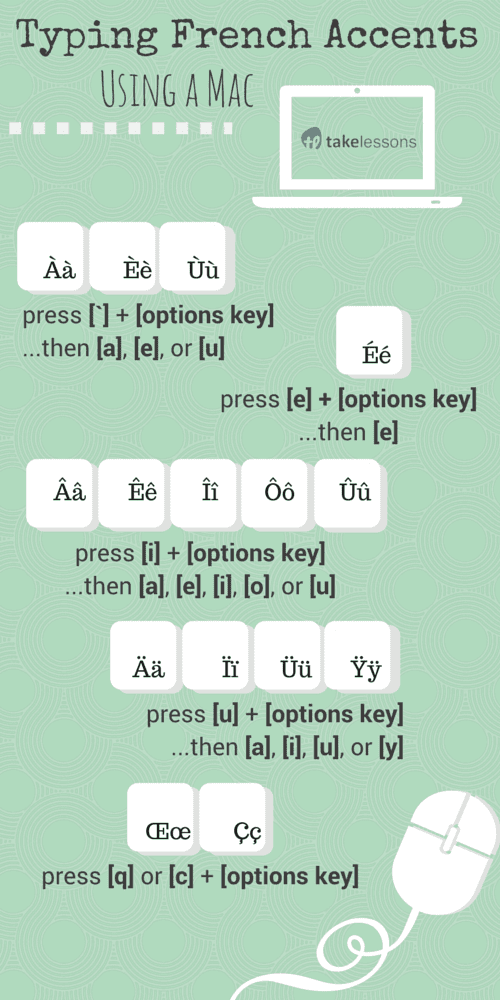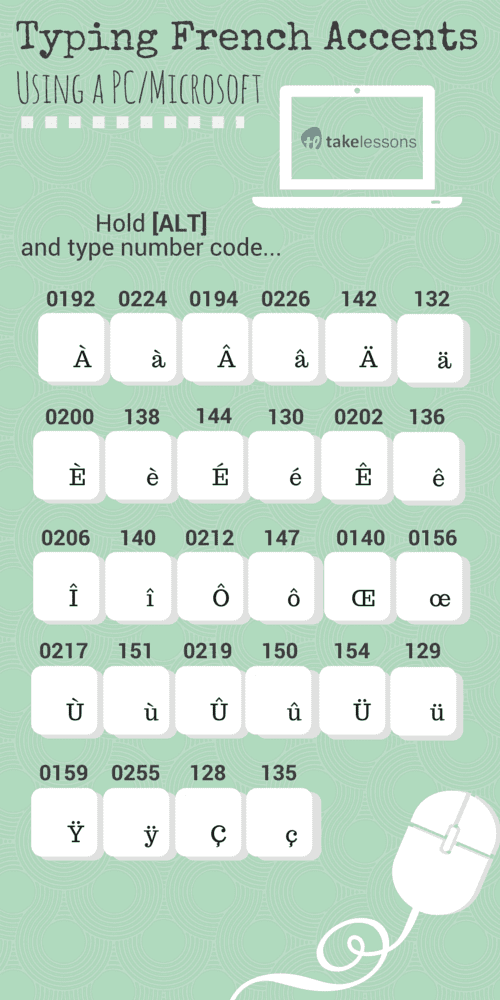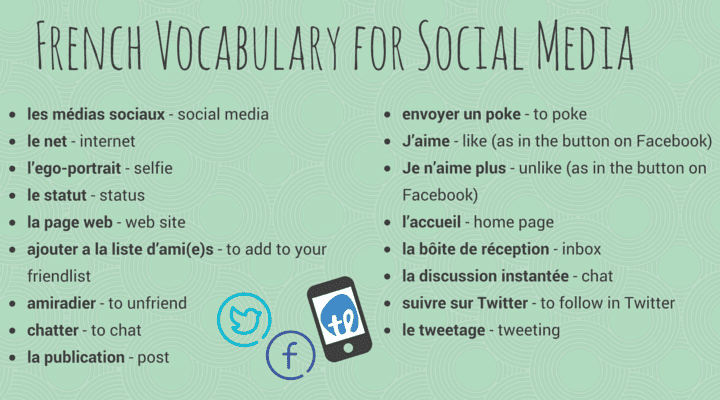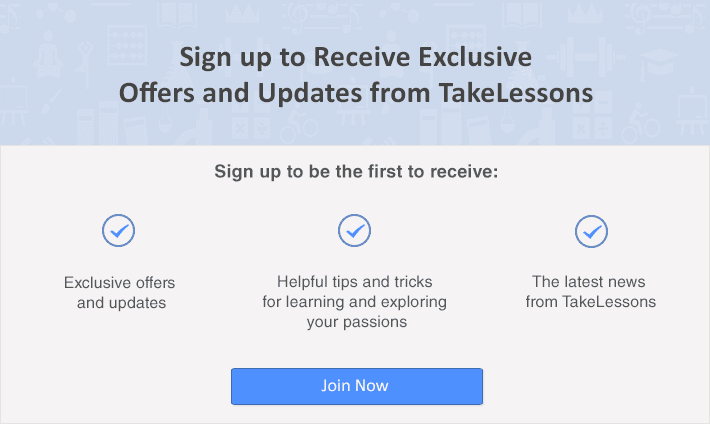The French have their own set of words for the online world. Tutor Tyler S. shares how to type French accents, helpful phrases for email, and more!
In the most recent decade, technological advances have affected languages all over the globe. Thanks to these advances, it is easy to communicate with others over long distances at the touch of a button.
The internet and high-tech mobile devices have given rise to many new, abbreviated word forms. One example is the way the French use their own abbreviated language for social media and texting.
This article will help you modernize your French skills for a world where people text, email, and use social media, plus you’ll learn how to type accents on the daily!
After all, when you’re learning a new language, it’s essential to learn vocabulary related to your interests. Whether you’re traveling to France or just trying to learn more about the culture, here are some French words and phrases that will come in handy for your online life. Bon voyage!
How Many French Vocabulary Are There?
There are thousands of basic French vocabulary words to learn! And when it comes to learning French vocabulary, there are a few things to keep in mind.
- There is no one-size-fits-all answer to this question. The amount of vocabulary you need will depend on your level of proficiency and the purposes for which you are learning the language.
- Actively seek out new words and phrases. A good way to do this is to find a French dictionary or grammar book and make a list of new words and phrases that you come across.
- Don’t be afraid to make mistakes. The more you practice using your new vocabulary, the more confident you will become.
Can’t wait to get started with learning new French vocabulary words for online terms? Be sure to sign up for French lessons! In addition to learning the latest “digital lingo,” you’ll also learn topics like what is covered in the video below:
https://www.youtube.com/watch?v=qvwykXJ4mQI
How to Type French Accents
There are a lot of ways to type accents using a computer keyboard or mobile device. Here is how to type accents in French using Mac, PC, Android, or iOS.
1. How to Type Accents on a Mac
Accents are easy to type when using a Mac. Below are the common keystrokes. Remember to have the caps lock on when typing uppercase characters.
Àà – Press the [`] symbol and the [options] key at the same time. Then press [a].
Èè – Press the [`] symbol and the [options] key at the same time. Then press [e].
Ùù – Press the [`] symbol and the [options] key at the same time. Then press [u].
Éé – Press [e] and the [options] key at the same time. Then press [e] again.
Ââ – Press [i] and the [options] key at the same time. Then press [a].
Êê – Press [i] and the [options] key at the same time. Then press [e].
Îî – Press [i] and the [options] key at the same time. Then press [i].
Ôô – Press [i] and the [options] key at the same time. Then press [o].
Ûû – Press [i] and the [options] key at the same time. Then press [u].
Ää – Press [u] and the [options] key at the same time. Then press [a].
Ïï – Press [u] and the [options] key at the same time. Then press [i].
Üü – Press [u] and the [options] key at the same time. Then press [u].
Ÿÿ – Press [u] and the [options] key at the same time. Then press [y].
Œœ – Press [q] and the [options] key at the same time.
Çç – Press [c] and the [options] key at the same time.
2. How to Type Accents on a PC/Windows
Accents are slightly tedious to type on a PC/Windows operating system. But, it does get easy once you’re in the habit. As long as you have the list below, on either a sticky note or in a word processing file for reference, you will be fine.
À – Hold [ALT] and type 0192
à – Hold [ALT] and type 0224
 – Hold [ALT] and type 0194
â – Hold [ALT] and type 0226
Ä – Hold [ALT] and type 142
ä – Hold [ALT] and type 132
È – Hold [ALT] and type 0200
è – Hold [ALT] and type 138
É – Hold [ALT] and type 144
é – Hold [ALT] and type 130
Ê – Hold [ALT] and type 0202
ê – Hold [ALT] and type 136
Î – Hold [ALT] and type 0206
î – Hold [ALT] and type 140
Ô – Hold [ALT] and type 0212
ô – Hold [ALT] and type 147
ΠРHold [ALT] and type 0140
œ – Hold [ALT] and type 0156
Ù – Hold [ALT] and type 0217
ù – Hold [ALT] and type 151
Û – Hold [ALT] and type 0219
û – Hold [ALT] and type 150
Ü – Hold [ALT] and type 154
ü – Hold [ALT] and type 129
Ÿ – Hold [ALT] and type 0159
ÿ – Hold [ALT] and type 0255
Ç – Hold [ALT] and type 128
ç – Hold [ALT] and type 135
3. How to Type Accents on Android/iOS
Accents are extremely easy to type using most smartphones. To type an accent using your phone’s touchscreen keyboard, simply press down on the letter you want to accent and hold your finger over that same letter. A small menu will appear over the letter you selected, and various accented versions of that letter are included in that menu.
To select an accented letter, slide your finger while still holding down on the touchscreen in the direction of the letter you wish. You will see that the letter selected is darkened so that you know it is selected. Once selected, release you finger from the touchscreen, and the accented character will be typed into your current message.
For example, if you hold your finger over “u,” the following set of accented letters will appear over your finger on most smartphones: ū, ú, ù, ü, û
Vocabulary in French for Emails
Below is the basic structure of a typical French email. Each number on the left-side column represents a basic part of an email. Below the example email is an explanation of the email’s basic part and other suggestions for improving your vocabulary.
(1) Chère Mme Blanc,
(2) Je suis très desolé, mais je ne peux pas assister à votre classe aujourd’hui. Je suis malade, et il faut que j’aille au docteur.
(3) Merci,
(4) [Your Information]
1. Information of the Addressee
This is the section where you want to correctly address the person you are emailing. Assess the level of formality you need to use, and use the addressee’s correct title if applicable. Here are more words you could use in this part of the email:
- Cher = Dear _____, (for addressing a man)
- Chère = Dear _____, (for addressing a woman)
- Prof = Professor (as a title)
- Mr or Monsieur = Mr. (title)
- Mme or Madame = Ms. or Misses (title)
- Mlle or Mademoiselle = Ms. or Miss (title)
2. Your Message’s Information
This section simply contains the information you wish to convey in your email, such as the example used above. This example sentence is a notification to Professor Blanc to excuse the addresser of the email, because he or she is malade (sick).
3. Thank You/Farewell
This is the section where you want to either thank the addressee for their time, or write other farewell messages, like we do in American email etiquette. Here are some common phrases used by the French:
- Cordialement = Cordially
- Merci = Thank you
- Sincèrement = Sincerely
- Meilleurs salutations = Best regards
4. Information of the Addresser
This is the section where you provide your personal information, such as your name, your telephone number, your address (if pertinent), and your email address. Here is an example:
Meilleurs salutations,
Pierre Dubois
612-324-13423
80 Rue Saint-Louis
78001 Versailles, France
French Vocabulary List for Social Media
Here is a useful list of commonly-used words from the online world of social media.
* les médias sociaux = social media
* le net = internet
* l’ego-portrait = selfie
* le statut = status
* la page web = web site
* ajouter a la liste d’ami(e)s = to add to your friendlist
* amiradier = to unfriend
* chatter = to chat
* la publication = post
* envoyer un poke = to poke
* J’aime = Like (as in the button on Facebook)
* Je n’aime plus = Unlike (as in the button on Facebook)
* l’accueil = home page
* la bôite de réception = inbox
* la discussion instantée = chat
* suivre sur Twitter = to follow in Twitter
* le tweetage = tweeting
French Vocabulary for Texting
And last but not least, we have abbreviations commonly-used by French when texting. The French call these type of words “textos,” which, in English, are abbreviations similar to “lol” or “brb.”
Texto Francais English
bjr Bonjour Good Morning / Hello.
bsr Bonsoir Good evening.
C c’est… it is…
A+ à plus later
a2m1 à demain see you tomorrow
ALP à la prochaine until next time
auj aujourd’hui today
BCP beaucoup much; many
2 ri 1 de rien you’re welcome
Koi 2 9 Quoi de neuf? What’s new?
Using these words will make you sounds très moderne in the world of French communication. Also, it is nice simply not to be confused when you encounter a texto or technological jargon. Practice using the new French vocabulary from this article, and you are sure to increase your understanding.
Ct pour auj. À bi1to! 😉
(C’est tout pour aujourd’hui. À bientôt! – That’s all for today. See you soon!)
Best App for French Vocabulary
In today’s globalized society, being able to communicate in multiple languages is an invaluable skill. For many people learning French, one of the most difficult challenges can be memorizing all of the new vocabulary. However, there are a number of great apps that can make this task much easier.
For French learners, one of the best apps available is TakeLessons. This app offers short, bite-sized lessons that make it easy to learn new vocabulary and grammar concepts. The app also gamifies the learning process, offering rewards for completing lessons and challenges.
In addition, users can practice their skills by translating real-world texts. With its comprehensive approach to language learning, TakeLessons is ideal for anyone looking to improve their French vocabulary knowledge of online terms.
How Can I Learn French Vocabulary?
So far, we’ve looked at some essential French vocabulary for your daily life. In this post, let’s take a look at words related to online activities.
Whether you’re buying something online, looking for information or just chatting with friends on social media, these vocab words will come in handy! If you want to learn more about the French language and culture, sign up for one of our French lessons today. We can’t wait to help you become fluent in this beautiful language!
Have you come across any interesting French vocabulary online, in email, or in a text message? Share it with us in the comments below!
 Post Author: Tyler S.
Post Author: Tyler S.Tyler S. teaches in-person Spanish and French lessons in Minneapolis, MN. He received his Bachelor’s degree in German and linguistics from the University of Minnesota, and has experience working as a teaching assistant and private tutor with TakeLessons since 2008. What’s more? He can speak 7 different languages! Learn more about Tyler here!
Megan L.